Experience Cloud Licences and Templates – What You Need to Know
Hemant Bhatia – Salesforce Consultant at Bluewave shares his knowledge about Experience Cloud Licences and Templates
Have you ever been to a website to report an issue with a product, or visited a website where you register yourself to fetch the basic information about the product you purchased – like your product warranty, and product information, sometimes with an option to chat with customer service in case of an issue? These kinds of websites are what, in the service world, we call Customer Service Portals. They can be simple as a static website with an option to raise a case, chat with customer service executives or perhaps go through the user manuals and FAQs to self-resolve any issues. Salesforce Experience Cloud (previously known as Community Cloud) is a Salesforce product that allows clients to interact with customers and partners across channels by creating customer-first digital experiences – connecting the backend data to the front-facing website in a few simple clicks.
Experience Cloud allows the client to work through creating various platforms for their customers (authenticated and unauthenticated) and partners with pre-built experience templates (like Customer Service, Account Portal, and Partner Central) and also allows you to customise from scratch, with an option of building your own portals with unique business needs. Apart from the Salesforce data, Experience Sites allow the integration of data from any source; it can pull data from legacy systems and third-party systems as well. The sites are 100% mobile optimised, making them easy to access on mobile devices too.
The purpose of this blog is to explain to the readers the licenses available for Experience Cloud, with their use cases and limitations. It will also try to help you choose the right license for your requirements, and help you to choose the best template to start from, using some example use cases.
Licences – What’s Available?
First, let’s establish an understanding of the different types of licenses available for Experience Cloud. This topic is crucial and can be confusing both for those who have just started with Experience Cloud and those who already have experience implementing it. To precisely understand the whole thing, we need to understand the idea of External Users, ie a user who only has access to the front side (e.g. End User / Customer / Clients) whereas an Internal User would be someone who is a part of the company using the Salesforce instance to perform the task within the organisation (e.g. Sales Rep / Service Executive / System administrator). External Users do not have access to the standard Salesforce UI you’d normally see as an Internal User. Instead, they can be authenticated users with their own username and password or unauthenticated users surfing the site as guest users. These External Users can be assigned the following licenses: Customer Community, Customer Community Plus, Partner Community, External Apps, External Identity and Channel Account. The licenses available can be used in different use cases and can be utilized most effectively if the use cases are understood perfectly. The next section will explain each and every license, their comparison to the other licenses, their common use cases, and the pros and cons of the licenses.
Customer Community
A Customer Community licence is one of the most commonly used licenses for B2C – meaning a large number of external users. The license allows access to the standard object like Cases & Knowledge, allowing it to be used for use cases like Knowledge Centre, Customer Service Portal, and more.
Customer Community Plus
The Customer Community Plus licences are ideally used in B2C scenarios, the core benefit of this license in comparison to the Customer Community is the additional ability to view reports, dashboards, and some additional data storage, with an option to have delegated administrators, advance sharing and API calls.
Partner Community
The Partner Community license is mainly used to deal with B2B scenarios, which need access to the Sales data from the Campaigns, Leads or Opportunities for Partner relationship management. Apart from the above objects the licenses additionally provide access to the Quote object, additional external storage and territory management. The common use case is Housing Developer allowing access to the estate agent to sell houses from Salesforce.
Channel Account
Channel Account licenses are similar to the Partner Community licences but the only appreciable difference is that they are not provided on the basis of member or login based but allocated per partner account. Each partner is given up to 40 users as standard, additional user licences can be purchased if necessary. A common use case would be a company dealing in a franchise-based business model that can create partner accounts for each of its franchise locations and the employees under each franchise can be set up as a user.
External Apps
The most common use case for External Apps is to engage the external stakeholder in the custom Experience Sites, some of the suggested examples are brand engagement, customer loyalty or supplier portals.
Do we need licences for unauthenticated users?
One of the important questions that arises when thinking about how to display a website to unauthenticated users is ‘do we really need to purchase licences?’ With Experience Cloud, unauthenticated users, or guest users, can access Experience Sites to access public knowledge articles, raise cases, or chat with customer service executives without a licence. This means that if you want to create a site which is available in Enterprise, Performance, Unlimited and Developer editions, you may not need to purchase community user licences if you have no requirement for your end users to login into the website before performing any tasks or using the service. If your requirements require the end user to authenticate before using the service, then Experience Cloud licences will be required to allow the end user to log in.
Templates – Standard Templates available
Salesforce provides some out-of-the-box templates for Experience Cloud sites, the designers can easily select a template as per their requirements and set up a site within a few days. These templates allow designers to customise the site via declarative components (clicks and configuration) but can also allow them to create custom components using Lightning Web Components.
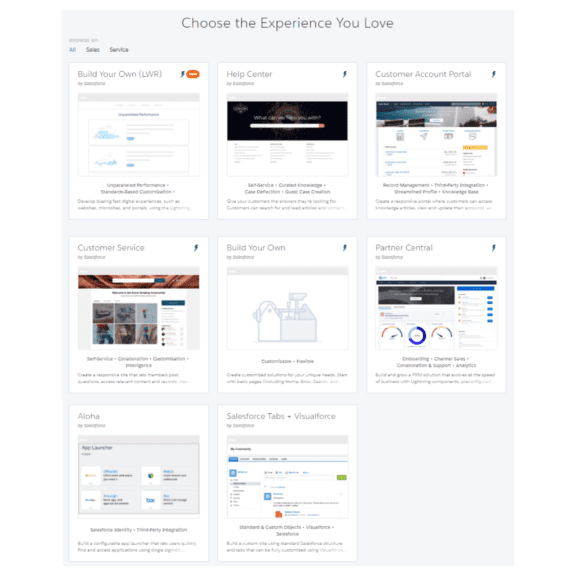
Some of the most popular and common templates available are as follows:
Help Center – Commonly used with unauthenticated users to provide an option of self-service via a knowledge base, case deflections, chatbots and to create cases.
Customer Account Portal – This template provides the business with a private and secure place for the end user to access and update their account info. It allows the business to improve their relationship with customers and decreases the cost enabled in the service aspect of their business. For example, the end user can easily search the knowledge base to find relevant information, check out FAQs, pay outstanding invoices, or register their products.
Partner Central – Allows the business to build and grow its partner network to increase its channel sales and marketing. The template is flexible and responsive, specially designed for channel sales workflows. It can be used to share training materials and sales collateral in one place and enables partners to use the portal to view reports to track the pipeline.
Customer Service – One of the most common and powerful self-service templates with multiple pre-built theme options. This template allows the users to post their queries to the community (similar to the Trailblazer community) and lets the end user search for and view articles, collaborate and contact support by creating cases.
Build Your Own (Aura) – Build your own template mainly provides the designer with their own basic site with Home, Record (Create, Detail, List) pages, search functionality, Login/Password pages, etc. The designer would then need to work on creating a theme by customising the branding, which this template allows you to do.
Summary
It’s really important for a business to identify its requirements for the needed Experience Site well in advance. These requirements will eventually help you choose the correct licences and template(s) to start the work within Experience Cloud – which is one of the most important aspects of the experience portal. The right template can provide the best user experience and reduce the necessary development time and cost to build the ideal environment for your end users; whether it be to help the end user in scenarios including sales and services by quickly providing the right information to them, or streamlining operational costs by reducing the number of cases using case deflection, self-help and FAQs. Similarly, enabling sales partners with access to data in Salesforce quickly and securely via the portal can help to drive more successful revenue generation.
To find out more about how Experience Cloud could benefit your organisation, get in touch with a member of our team today.