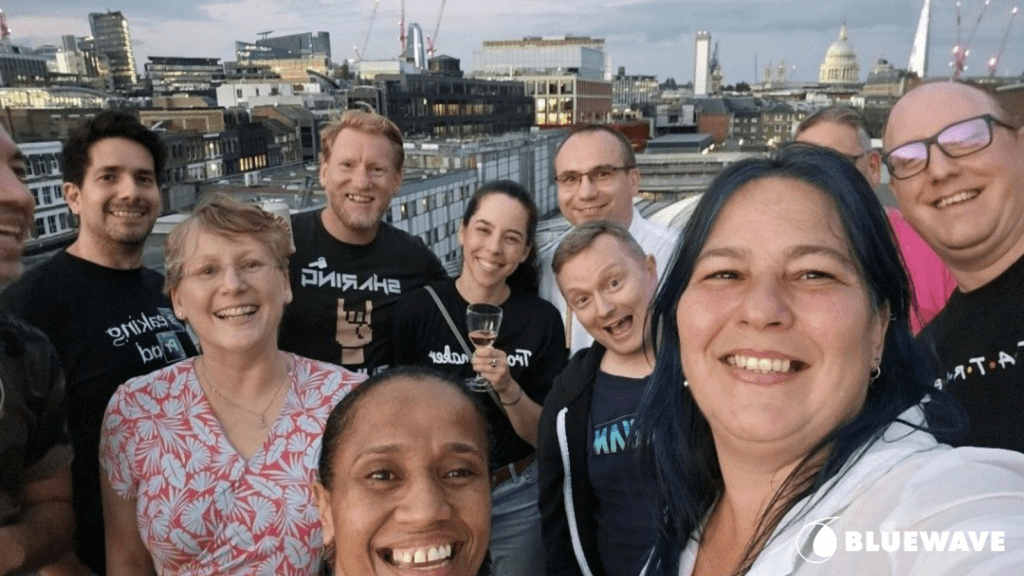Developing Custom Components with Lukasz Skowronek
Introducing Lukasz Skowronek – one of Bluewave’s development and delivery experts. After identifying several gaps in his Salesforce delivery toolkit, Lukasz set out to design and craft his own solutions that would make development projects easier, more efficient, and to benefit Bluewave customers.
Find out more about the custom Salesforce components that Lukasz has been developing below.
About Lukasz
Lukasz is a Salesforce Delivery Consultant here at Bluewave, and has been a member of the team for over two and a half years. From a young age, he’s had a passion for IT, and still remembers typing his first command on Atari 65XE, resulting in text showing up on screen, which he says felt like magic to him. Since then, he’s learned the following programming languages: Basic, Pascal, HTML, PHP,Java, JavaScript, C#, WPF, VBA, SQL, Apex with more on his to-learn list. It’s safe to say that Lukasz always knew he’d work in tech, and he now has eight Salesforce certifications, as well as qualifications across Omnistudio, Tableau, and as Mulesoft Developer.
Lukasz’s passion for CRM was sparked during his previous employment, where he had the chance to build his first ERP/CRM system. This system was fully integrated with the company’s website and online store. Lukasz’s interest in developing custom solutions hasn’t died down since, and he now has over 10 years experience in designing CRM systems, plus two years designing Lightning Web Components. In his spare time – when he’s not playing football – Lukasz likes to learn more about Apex and LWC, while also experimenting with ETL tools and IoT platforms.
What Sparked This Project?
Most of the time, Lukasz is called up to work on migration and integration projects for our customers, and he often found that he needed to develop robust data dictionaries in order to successfully carry out this work. Creating these dictionaries could take up to a week in itself, especially when working with objects that have many fields. Lukasz wanted to simplify this process and introduce efficiencies to the data migration process – reducing the time spent on this from days to minutes.
Additionally, customers requested Lukasz and his team build a non-conventional data table that needed a lot of modifications, and the technology to do this did not already exist within the Salesforce ecosystem. This led him to develop custom components – built by him, but fully configurable and therefore applicable to many digital transformation projects.
What really sparked this project was Lukasz’s passion for learning more, and developing solutions for our customers that would help them get the most out of their Salesforce investment. As a result of this work, he’s a more knowledgeable developer, a better consultant, and a more confident communicator. He is continuing to work on custom components now, with many more in the pipeline.
Custom Components
Lukasz has been very busy developing custom built technology to help him and other Salesforce developers get past some of the key issues previously mentioned. Amongst those are MC App, as well as a bunch of additional components. Check those out below:
MC App – which has a number of features, here are some examples:
- CPQ Solution, which can:
- Copy any field to another object
- Copy a formula or picklist field with all values
- Copy an object API or field API name into a picklist field.
- Create CPQ special fields directly from the CPQ special field tab
- Copy records into another org – useful for copying CPQ Lookup Data records from a sandbox into production or exporting orgs in csv format.
- Object, which can:
-
- Upsert and export records for a selected object
- See details for an object and all relevant fields (including utilisations)
- Create an object data dictionary
- Compare field level persmissions with several profiles
- Modify, activate, and deactivate validation rules in bulk
- Export validation rules as a csv file
- Facilitate field utilisation and field usage
- User, which can:
-
- Quick search for a global picklist, including countries and states
- Freeze and unfreeze all users, either individually or based on a selected profile
- Activate and deactivate all users, either individually or based on a selected profile
- Reset passwords
- Manually set the password for a user
- Export a list of users as a csv file
- Custom Labels, which can:
-
- Provide quick updates and inline editing
- Create new custom labels – including translation
- Export labels and translations into a csv file
- Delete custom labels
- Automation, which can:
-
- Activate or deactivate flows
- Open a flow directly, for editing
- Bulk delete
- Search by object
- Provide statistics for used elements within the flow
- Replace any value (e.g. hardcoded ID) in entity flow
- Global Picklist, which can:
-
- Quick search for a global picklist, including countries and states
- Quick updates and inline editing for values and labels
- Activate and deactivate values
- Create new picklist values
- Export a selected or global picklist to cvs, including values
- Create a full export for a global picklist, and countries with states, as a csv
Additional Components:
- MC Lookup, which can:
-
- Make up to 3 fields visible when searching
- Select any fields on any object
- Provide fully customisable styling
- Fetch data, either from a flow collection, or directly
- Facilitate LMS communication with any other custom components
- Create a new record directly from MC Lookup, with a configurable RecordType
- Show related records when a record is selected
- Provide a fully customisable, auto-selected record feature, as a default value
- Retain a selected value between screens, including if you refresh the entire page.
With MC Lookup, everything is fully customisable.
- MC Refresh – a component that allows users to refresh records on the page, without refreshing the whole page itself. This means that if the user wants, the data can be continuously refreshing so that it’s always up to date, or can refresh regularly at different intervals set by the user.
- MC Box – a component that allows users to create buttons or selectable cards with specific colours, shadows, positions, actions, and output values. Cards can also be used in a questionnaire format also.
Lukasz has also developed a number of custom components that allow Salesforce technology to sync with Microsoft Office in interesting ways. This will help improve integration for customers that use both environments.
He has created a Microsoft Outlook Add-In that allows users to approve or reject records directly from an email, with comments added. It also helps users to seamlessly check in on the details within the approval process, and import events to their Outlook calendar. Lukasz has also created a Microsoft Excel Add-In that allows users to create a data dictionary, export and export validation rules, all objects, global picklists, records of a selected object, global state and global country information to Excel.
You can check out some of these custom components via this playlist on Lukasz’s YouTube channel.
Helping our Customers and the Wider Salesforce Community
Lukasz’s solutions are currently in use for some customers, including a global insurance company that has worked with Bluewave for a number of years. Lukasz’s solutions have been approved for listing and he will be preparing for security review, but there are still a couple more stages to go through before his custom components are widely available to Salesforce users. Please keep an eye on Bluewave’s knowledge hub, as well as Lukasz’s LinkedIn page for more info, and an announcement when the components are accessible.
Once they are ready to use, these solutions will be used by Salesforce developers and customers across the entire Salesforce ecosystem, facilitating successful projects, increasing efficiency, and solving common problems that have left devs scratching their heads up until now. Lukasz is very proud that his custom components will make life a little bit easier for fellow Salesforce developers worldwide.
Sharing Knowledge
Lukasz has been busy sharing his knowledge with the Bluewave team, and he has a series of internal virtual sessions coming up in future. If you’re a member of the Bluewave team and want to know more, please contact Lukasz directly if you need a one to one tutorial of these features sooner, rather than later. Additionally, Lukasz has presented some of his findings at a Salesforce and Mulesoft Trailblazer event in London – bringing together Salesforce architects, developers, and administrators. Here, he presented his MC components at a developer meeting, where attendees were really interested in the work he had done and how it could benefit their practice going forward.
What’s Next?
Lukasz has more plans to deliver talks in-person in the future, including a speaking slot at the next Dublin Salesforce Developer Meetup, date TBA, so please stay tuned for more details.
Additionally, Lukasz continues to develop more Salesforce custom component tools. While many are completely finished and are on their way to the AppExchange, he is still developing more – some are in the testing stage, some are in the early stages of development. If you have any ideas for future custom components, please contact Lukasz via LinkedIn, or at lukasz.skowronek@bluewavecx.com. For more information, including detailed how-to-use video featurettes, check out Lukasz’s YouTube channel: mastercompuk. You can also take a look through Lukasz’s list of tools online, they are currently available here.
If you’d like to know more about the Salesforce-powered solutions that Bluewave and our experts are currently developing, please get in touch with us today.